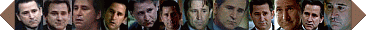
Been searching for an excuse to stare at LaPaglia's lovely mug for hours on end? Looking for wallpaper that doubles as a game? How about a pattern to put his face on a Hallowe'en pumpkin? You've come to the right place.
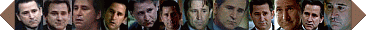
Somewhere in the arrays of LaPaglia pictures below there are two identical ones. Click on the thumbnails below to enlarge, or save them to your computer as wallpaper! Designed for 800x600 screens with a gap at the bottom for your toolbar. After all, covering up his face with operating system paraphernalia would just be wrong, wouldn't it?
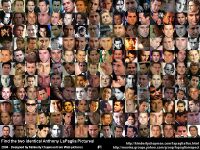 [d]
[d]
Game #1 - Mixed Photos From the Web
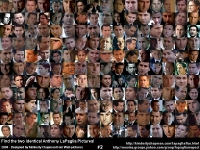 [d]
[d]
Game #2 - All Photos from Without a Trace
(An extra challenge: some photos look similar since
they are groups taken from caps from classic scenes,
but there really only are two that are identical!)
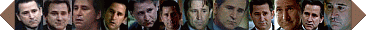
Want to carve a pumpkin that lights up to look like LaPaglia? Here's a pattern I made myself and some basic instructions. For more detailed instructions and beginner patterns, please visit The Pumpkin Wizard's site.
Here's the picture I used, found at Your Tax Dollars At Work (click for full version):
 [d]
[d]
I enlarged that photo, cropped it, and reduced it to three colours using Irfanview. Then I saved it as a bitmap and made any intermediate area gray in Windows Paint. The photo then looked like this:
 [d]
[d]
To check how the pattern would look when lit up as a pumpkin, I used Irfanview again to increase the photo's colours, then put it back into Windows Paint and coloured the areas in shades of orange:
 [d]
[d]
I then created a negative of the black, white, and gray version to print out as a pattern (doing it this way saves ink and helps you remember that the black areas are holes). Here's the pattern (you may wish to resize it depending on the size of pumpkin you have):
 [d]
[d]
To carve the pumpkin:
When you're finished, this is what the pumpkin should look like:
 [d]
[d]
And here's what it looks like lit:
 [d]
[d]
More of my pumpkins can be found in the Pumpkin Gallery on my craft pages.
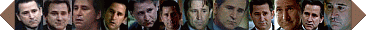
Back to the main Anthony LaPaglia page.
Don't like my colour and font style? View this page in your default settings.
Page last updated December 28, 2004.
Email me at kimberly@kimberlychapman.com
If you want to receive notification of updates on any portion of this site, simply enter your email address here and click/select the button to enter. You will be required to sign up for a free Yahoo! account to complete registration. Please note that Yahoo!'s privacy policy and other management are outside of kimberlychapman.com's responsibility. Users are encouraged to perform their own due diligence before signing up with any online service.
To find out more about the list or read messages without signing up, please visit the Yahoo! page for the kimberlychapman updates mailing list.
For more information on what these tags mean, please see About KimberlyChapman.com.
Copyright © 2004 Kimberly Chapman. All rights reserved.