 [d]
[d]
 [d]
[d]
 [d]
[d]
 [d]
[d]
Most pages on this site have a choice of colour/font styles. Near the bottom of the page, after the tag graphics and "last updated" date, there is a link to switch to a version of the page that uses your default background colour, fonts, and text colours. Once in the "plain" versions, all links point to plain versions of other pages. To return to my colour/font choices, use the link in the same place at the bottom of the plain pages.
A bug in Netscape 4.7x renders text in tables as being black Times New Roman, regardless of what the style sheet says. Therefore, Netscape 4.7x users should opt for the plain version of the pages that have tables.
"The power of the Web is in its universality. Access by everyone regardless of disability is an essential aspect."
-- Tim Berners-Lee, W3C Director and inventor of the World Wide Web
(Quotation from the Web Accessibility Initiative)
For as long as I can remember, I have considered it stupid that some people are seemingly entitled to information and services, while others are left unserved simply because of some silly barrier like a set of stairs. Worse, I find it abhorrent that some people actually consider it an undue chore to extend even the minimum effort towards those who might need a bit of assistance. Too many times have I heard executives say that they need not bother to "cater to a small few." Too many so-called liberals I know would freak out if they saw a public library without a wheelchair ramp, but consider the effort to make a website accessible to the visually impaired to be too much work.
That's lame.
Everyone has the right to be treated with equal dignity, respect, and service. Information should not be doled out in a hierarchy. Therefore, I do my best to ensure all pages on kimberlychapman.com conform to at least the minimum standards of accessible HTML coding. That means using valid code set out by the W3C, as well as implementing design structures that make it a little easier for the visually impaired to get the information they want/need.
For those who don't know, there are various types of software that "read" the screen to blind folks, or enlarge text for people with limited visual acuity. The types of software seem to vary a great deal and I haven't actually used any myself. But when web pages are coded well, the software can present the links, paragraphs, headers, etc. to the reader in a more logical, usable fashion. Improperly coded pages may come out as garbage, or simply nothing at all.
Sometimes even people with normal vision need properly coded pages. Some browsers can't handle some kinds of code. Some older computers can't render graphics. Slow, dial-up Internet connections make pages with too many graphics a nightmare to wait to download. Accessibility benefits all kinds of people, and doesn't hurt anyone else either!
I'm not perfect. Being self-taught, I don't always know the right technique to get something to look right for the visual user and sound right on screen reader software. Some of the more high-tech accessibility guidelines are a bit beyond me, I confess. But I have ensured that every page on kimberlychapman.com at least conforms to the minimum standards, graded as A. Some pages are better and should really be graded AA or AAA, but it's too complicated to mark each individually.
Accessibility is also the reason there is a "d" after some graphics on this site. Any graphic that cannot be summed up in a word or two should have a long description encoded into the HTML, and a link to that description for folks with older screen reader software. I try to make these invisible to most normal browsers, or at least unobtrusive.
If you find a technical problem with accessibility on this website, I'd love your feedback so I can improve it. Email me at kimberly@kimberlychapman.com and describe your problem in detail. Please be sure to say exactly where you're having a problem, as this site is very large and I also manage external sites. I cannot respond to email that is incomplete or too vague.
The following tags indicate accessibility:
All portions of this site are rated with ICRA (formerly RSCAi) and SafeSurf. Different directories have different ratings depending on content. These ratings are transparent unless you are using software to restrict Internet access according to your control preferences.
The following tags indicate ratings:
I prefer to code in Notepad, the free text utility that comes with Windows. It's clean and easy. If I'm copying and pasting, everything becomes the same font and size in the window. It blocks out a lot of weird characters that don't show up properly on some browsers, forcing me to ensure that I keep my code clean of such characters. I can have several windows of it open at the same time and they don't conflict, take up too much memory, or screw up other programs.
The only two drawbacks to Notepad are the lack of a spellchecker (I import the text into Word briefly to do spell-checks) and the fact that it has a fairly low limit on how much can be on a page. When I have to, I do longer pages in either Word or WordPad, but these programs have so many other problems that bug me that I avoid using them for HTML.
All pages on this site are hand-coded by me.
I like to include the following tag to indicate this preference:
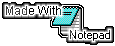 [d]
[d]
Use this link to view this page with my preferred colour and font settings.
Page last updated December 4, 2003.
Email me at kimberly@kimberlychapman.com
If you want to receive notification of updates on any portion of this site, simply enter your email address here and click/select the button to enter. You will be required to sign up for a free Yahoo! account to complete registration. Please note that Yahoo!'s privacy policy and other management are outside of kimberlychapman.com's responsibility. Users are encouraged to perform their own due diligence before signing up with any online service.
To find out more about the list or read messages without signing up, please visit the Yahoo! page for the kimberlychapman updates mailing list.
For more information on what these tags mean, please see About KimberlyChapman.com.